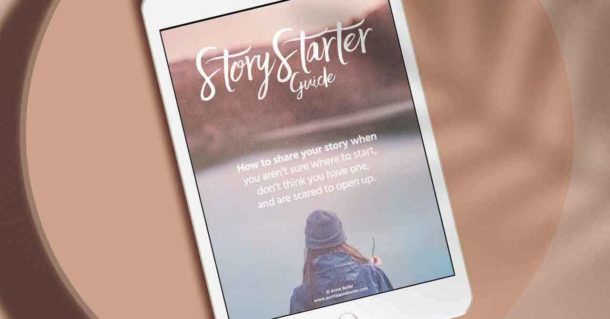How To Host a Virtual STORIESx8 Group
If you are new to STORIESx8 Small Group, click on the button below to learn more before reading this guide. New to STORIESx8? Start Here.Now, more than ever, we need to find ways to connect with others. In our isolation, we need to be intentional about staying in community and supporting one another.
When we connect in real, meaningful ways, we can know each other deeply. There is no better way to get to know someone than through sharing your story. It’s the entire premise of our STORIESx8 Small Group.
Eight women come together for eight weeks, and each week, one of the women has the opportunity to share her story. There is also a weekly lesson from Anne about issues that keep us stuck in darkness. She discusses topics like depression, anger, shame, and guilt.
In these unprecedented times, we want to help you start your STORIESx8 Small Group digitally. The premise is the same – gather eight women together for eight weeks (or sessions) via video conferencing, learn together, and share your stories.
To help you do that, we’ve done two things:
- Created this How-To Guide to help you get started on hosting a digital STORIESx8 small group, from the safety of your home.
- We discounted our STORIESx8 Workbooks by 50% to help motivate you to start.
Let’s use this season to connect digitally, carry the heavy load together, and share our stories. Below you’ll find a step-by-step guide on how to start your STORIESx8 Small Group digitally.
How To Host A Digital STORIESx8 Group
1. Gather your group of 8 women.
2. Purchase Your Workbooks
3. Set up your Facilitators Resource Area Account
4. Set up an account with a video conferencing provider.
It’s important to note that if you host a digital STORIESx8 group, you need to do it via video, not just audio. There are many great video conferencing options available. Feel free to use one of our recommendations or your favorite one.
Here are a few we recommend:
- Has a free option, but you are limited to 40 minutes per meeting
- $14.99 per month for the paid version, which removes those limits.
- This is the easiest to use
- Free option only allows for meetings of ten people up to 45 minutes
- $15/month for the paid option which removes those limits
- Free with no limits but more complicated to use
Each provider has useful how-to articles to help you get started. We can only point you in the direction of the software to use. Please direct any technical questions to the company itself.
Whichever service you use, you will want to be able to:
- Host groups of at least 8 participants for 1-2 hours
- Ability to share your screen so that you can show the weekly video lessons to your group.
5. Test everything before your first group meeting.
Once you’ve decided on a video conferencing app, test it with a friend. Here’s what you want to make sure you’re comfortable with:
- Setting up a meeting and sharing the link for people to join the meeting. (This will be different depending on which app you use.)
- Test your camera and audio. Make sure it’s working for you and the friend helping you test this out.
- Practice sharing your screen. You will need to do this to show the weekly video from Anne.
6. Once you’ve worked through these steps, it’s time to start your group!
- Set the dates and times for your group meetings.
- Let your group know how they can join the weekly meeting. This is usually a meeting link or URL from the video conferencing app.
- Follow the same week-by-week process, as outlined in the Facilitators Guide.
These steps will help you host your STORIESx8 Small Group from the comfort and safety of your home. We believe that now is the time for women to join a STORIESx8 Small Group, and we’re so honored that you want to do this digitally.
Helpful Links:
- Online shop to purchase STORIESx8 Workbook
- The Facilitators Resource Area Sign-Up Page – use this link to create your account
- The Facilitator Resource Area – use this link to access the resource area AFTER you’ve created an account
- Facilitators Guide
- STORIESx8 Promo Kit
- Zoom
- Uberconference
- Freeconferencecall.com
- Anne’s Facebook
- Anne’s Instagram